Azure AI Face Service
Exploring Azure AI Face Service: A Comprehensive Guide for Beginners
Created Aug 20, 2024 - Last updated: Aug 20, 2024
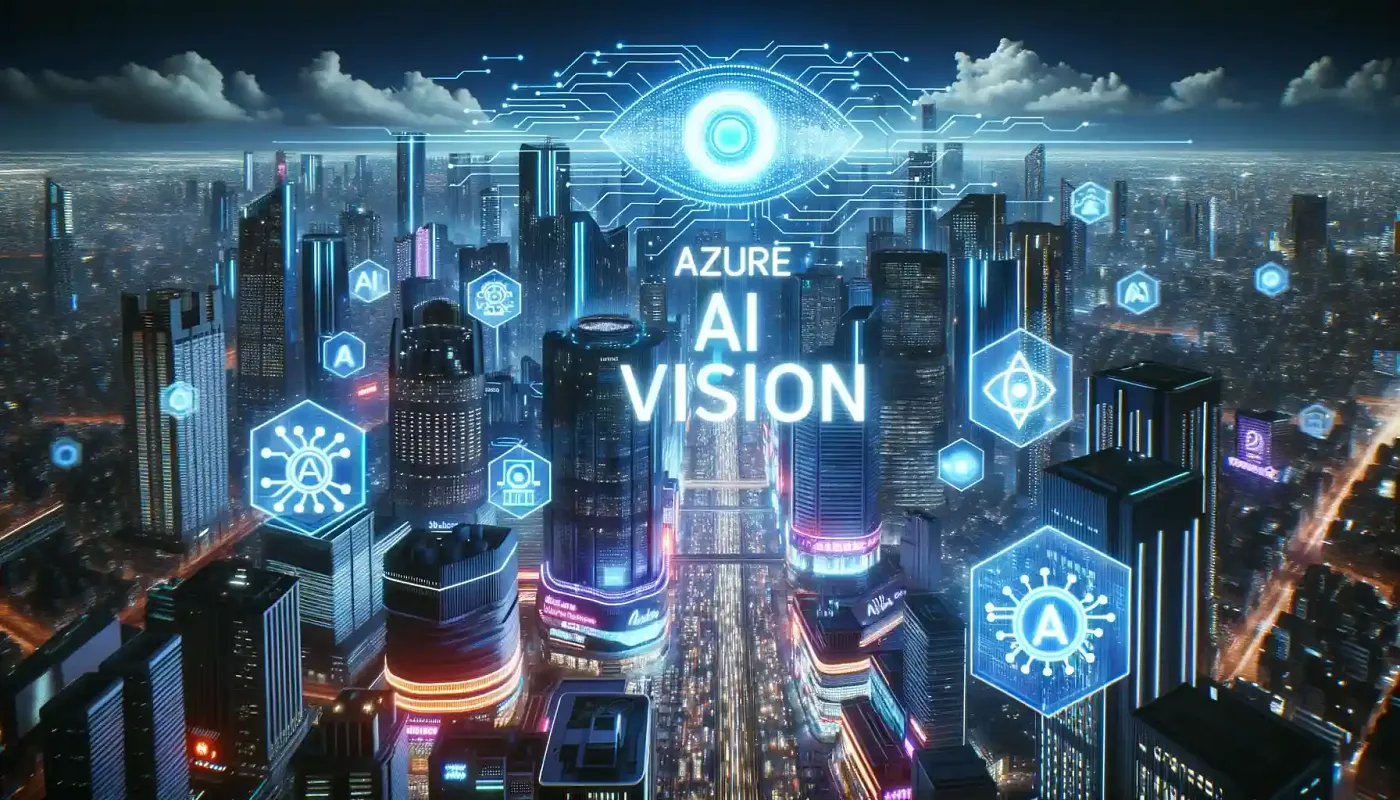
In the rapidly evolving world of artificial intelligence, the Azure AI Face service stands out as a powerful tool for detecting, recognizing, and analyzing human faces in images. This blog aims to provide a detailed overview of the Azure AI Face service, tailored specifically for beginners. Whether you’re a developer looking to integrate facial recognition into your applications or simply curious about the technology, this guide will walk you through the essentials.
What is the Azure AI Face Service?
The Azure AI Face service is a part of Microsoft’s suite of AI services designed to provide advanced facial recognition capabilities. It leverages AI algorithms to detect, recognize, and analyze human faces in images, making it a versatile tool for various applications such as identity verification, touchless access control, and privacy protection through face blurring.
Key Features of the Azure AI Face Service
Face Detection and Analysis:
- Detection: The service can detect human faces in an image, providing information about the face’s location and attributes such as age, emotion, gender, and head pose.
- Analysis: Beyond detection, the service can analyze facial features to determine emotions like happiness, sadness, or surprise, offering deeper insights into the detected faces.
Face Recognition:
- Identification: This feature allows the service to identify individuals by comparing detected faces against a database of known faces. It’s particularly useful for applications requiring user verification.
- Verification: The service can verify if two faces belong to the same person, which is essential for secure access control systems.
Liveness Detection:
- Anti-Spoofing: Liveness detection ensures that the face being analyzed is from a live person and not a photograph or video. This feature is crucial for preventing spoofing attacks in security-sensitive applications.
Touchless Access Control:
- Enhanced Security: By enabling face identification for access control, the service reduces the risks associated with traditional methods like keycards or passwords, which can be lost or stolen.
Getting Started with the Azure AI Face Service
To begin using the Azure AI Face service, you can follow these steps:
Set Up Your Azure Account:
If you don’t already have an Azure account, you’ll need to create one. Azure offers a free tier that includes some AI services, which is a great way to start experimenting without incurring costs.
Create a Face Service Resource:
- In the Azure portal, create a new Face service resource. This will provide you with the necessary keys and endpoint URLs to access the service.
- Choose Your Development Environment: You can interact with the Face service using various SDKs (Software Development Kits) available for languages like Python, C#, and JavaScript. Alternatively, you can use the REST API directly for more control.
- Make Your First API Call: Using the provided keys and endpoint, you can make your first API call to detect faces in an image. The Azure documentation provides detailed quick start guides to help you through this process.
Practical Applications of the Azure AI Face Service
The Azure AI Face service can be applied in numerous real-world scenarios, including:
- Security and Access Control: Implementing facial recognition for secure access to buildings, devices, or sensitive information.
- Customer Experience: Enhancing customer interactions in retail or hospitality by recognizing returning customers and personalizing their experience.
- Healthcare: Monitoring patient emotions and well-being through facial analysis in telemedicine applications.
- Entertainment: Creating interactive and immersive experiences in gaming or virtual reality by analyzing player emotions and reactions.
Samples:
Here are some sample Python code snippets for each of the key capabilities of the Azure AI Face service. These examples will help you get started with face detection, analysis, recognition, and liveness detection.
Prerequisites: First, make sure you have the azure-cognitiveservices-vision-face package installed. You can install it using pip:
pip install azure-cognitiveservices-vision-face
You’ll also need your Azure Face API key and endpoint, which you can get from the Azure portal after creating a Face service resource.
Face Detection and Analysis
This example demonstrates how to detect faces in an image and analyze their attributes.
from azure.cognitiveservices.vision.face import FaceClient
from msrest.authentication import CognitiveServicesCredentials
# Replace with your Face API key and endpoint
KEY = 'your_face_api_key'
ENDPOINT = 'your_face_api_endpoint'
face_client = FaceClient(ENDPOINT, CognitiveServicesCredentials(KEY))
# URL of the image to analyze
image_url = 'https://example.com/image.jpg'
# Detect faces in the image
detected_faces = face_client.face.detect_with_url(
url=image_url,
return_face_attributes=['age', 'gender', 'emotion', 'headPose']
)
for face in detected_faces:
print(f"Face ID: {face.face_id}")
print(f"Age: {face.face_attributes.age}")
print(f"Gender: {face.face_attributes.gender}")
print(f"Emotions: {face.face_attributes.emotion}")
print(f"Head Pose: {face.face_attributes.head_pose}")
Face Recognition
This example shows how to identify a face by comparing it against a database of known faces.
# Create a person group
person_group_id = 'myfriends'
face_client.person_group.create(person_group_id=person_group_id, name='My Friends')
# Add a person to the person group
person = face_client.person_group_person.create(person_group_id, name='John Doe')
# Add face to the person
face_client.person_group_person.add_face_from_url(person_group_id, person.person_id, 'https://example.com/johndoe.jpg')
# Train the person group
face_client.person_group.train(person_group_id)
# Detect faces in a new image
detected_faces = face_client.face.detect_with_url(url='https://example.com/group_photo.jpg')
# Identify faces in the image
face_ids = [face.face_id for face in detected_faces]
results = face_client.face.identify(face_ids, person_group_id)
for result in results:
if result.candidates:
person_id = result.candidates[0].person_id
person = face_client.person_group_person.get(person_group_id, person_id)
print(f"Identified {person.name} in the image.")
else:
print("No match found.")
Touchless Access Control
This example demonstrates how to use face verification for touchless access control.
# Verify if two faces belong to the same person
face1_id = 'face_id_1'
face2_id = 'face_id_2'
verify_result = face_client.face.verify_face_to_face(face1_id, face2_id)
if verify_result.is_identical:
print("Faces belong to the same person.")
else:
print("Faces do not belong to the same person.")
Quotas and Limits
The Azure AI Face service has specific quotas and limits to ensure optimal performance and resource management. For the Free (F0) tier, you are limited to 20 transactions per minute and a single resource. In contrast, the Standard (S0) and Enterprise (E0) tiers offer more generous limits, allowing up to 10 transactions per second and 200 transactions per second across all resources in a single region. Additionally, these tiers support up to 10 resources in most regions. If you need higher limits, you can request an increase by submitting a support request, detailing your use case and the required limits.
Pricing
Azure AI Face service pricing is structured to accommodate various usage levels. The Free tier offers 30,000 transactions per month at no cost, making it ideal for small-scale or experimental projects. For more extensive usage, the Standard tier charges $1 per 1,000 transactions for the first million transactions, with the cost decreasing as usage increases. For example, transactions between 1 and 5 million are priced at $0.80 per 1,000 transactions, and the rate drops further for higher volumes. Additional features like face storage and liveness detection have their own pricing, such as $0.01 per 1,000 faces per month for storage and $15 per 1,000 transactions for liveness detection.
Responsible AI and Ethical Considerations
Microsoft emphasizes the importance of responsible AI usage. The Face service is designed with privacy and security in mind, ensuring that facial recognition technology is used ethically and responsibly. Access to the service is limited based on eligibility and usage criteria to support these principles.
Conclusion
The Azure AI Face service is a robust and versatile tool that brings advanced facial recognition capabilities to a wide range of applications. By understanding its features and how to get started, beginners can harness the power of AI to create innovative and secure solutions. Whether you’re enhancing security, improving customer experiences, or exploring new AI-driven possibilities, the Azure AI Face service provides the tools you need to succeed.
