Azure OpenAI GPT-4O model
Unlocking the Power of AI: A Step-by-Step Guide to Setting Up Azure OpenAI GPT-4O model
Created Jul 25, 2024 - Last updated: Jul 25, 2024
Evergreen 🌳
AI
Azure
OpenAI

Introduction
Azure OpenAI Service provides access to OpenAI’s powerful language models, enabling developers to integrate advanced AI capabilities into their applications. This guide will walk you through the steps to set up Azure OpenAI, from creating an Azure account to deploying your first model.
Prerequisites
Before you begin, ensure you have the following:
- An active Azure subscription. If you don’t have one, you can create a free account here.
- Basic knowledge of Azure services and the Azure portal.
Step 1: Create an Azure OpenAI Resource
- Sign in to the Azure Portal: Navigate to the Azure Portal and sign in with your credentials.
- Create a Resource: Click on “Create a resource” and search for “Azure OpenAI”. Select it from the list and click “Create”.
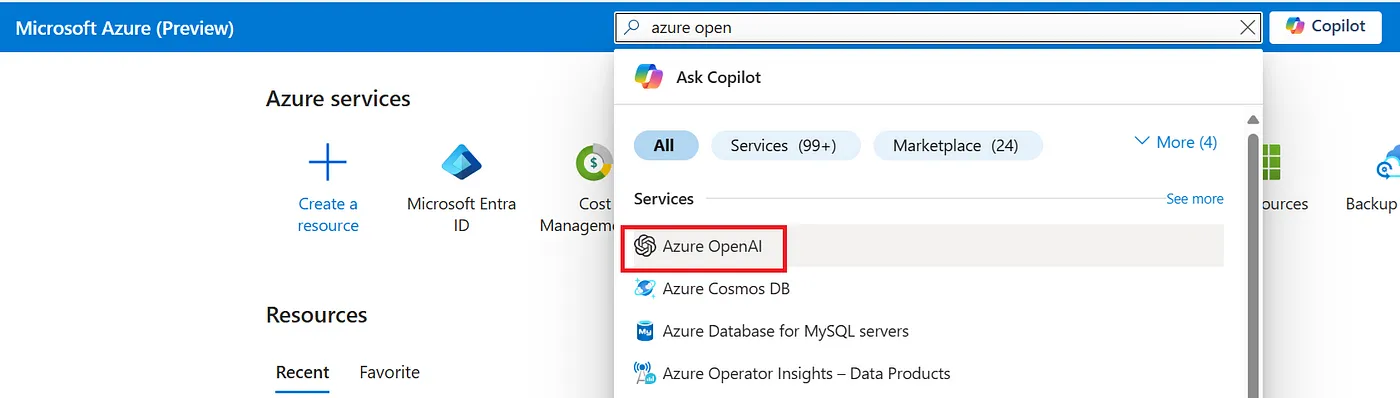
- Configure the Resource: Fill in the required details such as subscription, resource group, and region. Choose a descriptive name for…
Read More: Visit Medium.com

